Disclosure: I participated in an Influencer Activation on behalf of Influence Central for Softcard. I received a promotional item to thank me for my participation.
Now and again I love trying out a new tech product, and with so many really neat apps coming out on the market, sometimes I just have to give it a go. With Softcard, a free app that allows you to pay with your phone, save with special offers, and store all of your store loyalty, membership and rewards card all in one place!
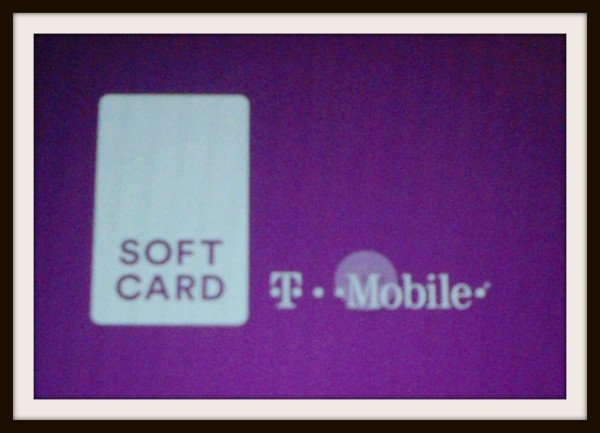
Talk about convenient. For the past week I’ve been trying out the SoftCard app. The app easily identifies through a mapping system what stores were close-by where I could use the app at. They have over 275,000 retailers to choose from that currently have the payment system installed in their retailers (Places like Aeropostale, Champs Sporting Goods, American Eagle, Subway, McDonalds, Walgreens and more.)
So, for those hustling out and about right now looking for last minute gifts, this app is perfect in that you just need to bring your phone with you.
The SoftCard App works with AT&T, T-Mobile and Verizon Wireless service providers. The App allows you to store all of your credit cards while still receiving the same benefits and protections you would with your physical card.
Upon activiation of the SoftCard APP, I had to sign up for the SERVE card, an automatic pre-paid card where I could connect my credit and debit cards too, and then this card would connect to the SoftCard APP and where the money would come out of. I loaded 50 dollars to my card to test it out. You can also automatically connect with your Wells Fargo, American Express and Chase Cards, as well.
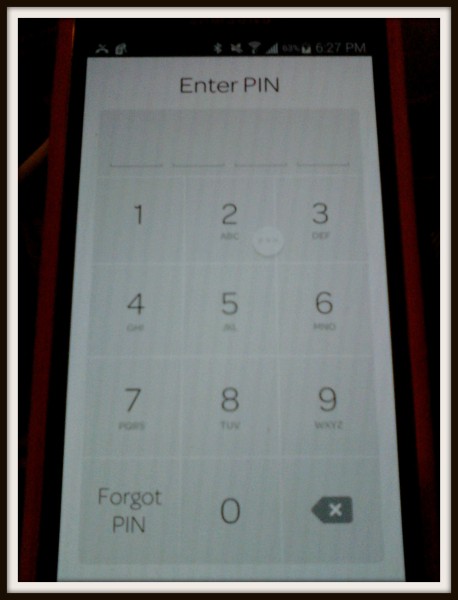
Upon loading up the app a screen like this where appear where you input the pin you created when you made your account. Definitely helps to keep the app secure. Then upon the main screen it looks like this:
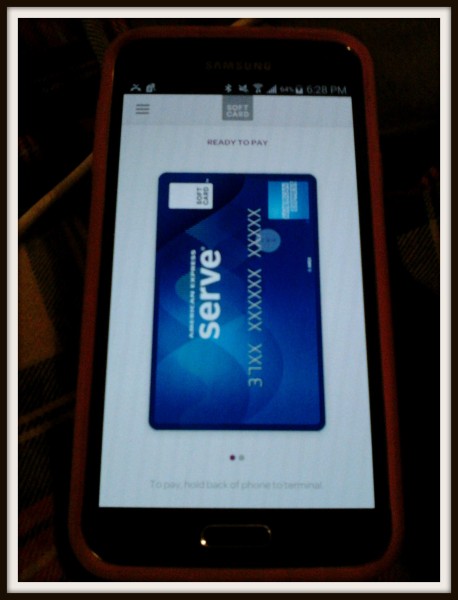
The SERVE Card is front and center so when you check out at a local retailer that has the Pay With Your Phone Option identified by a contactless symbol shown below:
When the cashier is ready you then just TAP your phone against the symbol, and it automatically will take the money out. It’s that simple, and I was honestly shocked by how fast it happens.
Now, one thing I learned while doing this is that the system doesn’t work that well if you have a protected phone case around your phone. So during purchase you may have to take the phone case off to pay with your phone.
A few ideas for using the app:
Set a Weekly Lunch Budget, load up your SERVE card then take the funds out for lunch each day, as needed.
Holiday Shopping: Set your shopping budget, load up your app and away you go. Keeps you on task and on budget so you don’t go over.
Weekly Rewards: Load Up Your Weekly Fun Budget to reward yourself. That way you can treat yourself now and ago while paying with your phone.
SoftCard also has a fun little Mascot with Tappy who’s been out and about creating a few fun videos. Here he helps explain what NFC (what connects your phone to help pay for your purchases) means.
And one more where you learn you can even pay your TAXI cab with the Softcard app:
Needless to say, as I’ve been using it I’ve been enjoying some yummy treats all across town including this yummy smoothie and acai bowl from Jamba Juice:













